
USB C HUB Dual HDMI WF-1928F WFYEAR
Details
USB C HUB Dual HDMI
USB C Docking Station Dual Monitor, 9 in 1 USB-C Laptop Docking Station USB Type C Hub Multiport Adapter Dongle with 2 HDMI、VGA 3USB、SD/TF for Dell/Lenovo/Macbook Laptops
Model no:WF-1928F
Output:
1.USB3.0: 10Gbps, 3 USB 3.0 ports for data syncing.
2.HDMI: Max 4K HDMI 3840*2160@30HZ,Support both SST and MST mode.
3.VGA: Max 2K@60Hz
4. SD/TF Port:2*Up to 104Mb/s 5. USB-C PD : PD3.0 60/87/100W
6. SD/TF:2.0 Data Transfer,Up to 60MB/S
7.Color:Silver(can be customized)
8.Housing Material:Aluminum alloy
Features introduced
(1) USB C Docking Station Expand your work opportunities(support 3 different monitors) and provide you more stable performance. No need any drivers or software, just plug and play.Support Extend Mode Or Mirror Mode, HDMI 3840*2160@30hz, VGA 1920*1080@60Hz. An ideal Gadget for Video Editor, Photography, Programmer. Support both SST and MST mode. Please note that if you use it on Apple Mac OS system, it only support mirror mode without triple display.
(2) Strong Compatibility:Dual monitor latpop docking stations compatible with all thunderbolt 3 devices(HP Spectre x2/HP Spectre x360/HP Elite×2 1012/HP Elitebook Folio G1/HP ZBook 15 G3/HP Laptop 13-af001TU/HP Probook 450 G5/6/7/Dell XPS13/15,Lenovo Yoga 720/910/920/930,Microsoft Surface Book 2/ Surface Go/ Surface Laptop 3,Dell Latitude 13 7000/Latitude 13 E7370 etc.
(3) Docking Station eqquiped with 3x USB 3.0 ports (up to 5Gbp/s) connect smartphones, tablet, hard drives for effortless data transfer with USB-C port. Built in SD and TF slots for easy access to files from universal SD and Micro SD Memory Card, support 2 cards reading simultaneously.
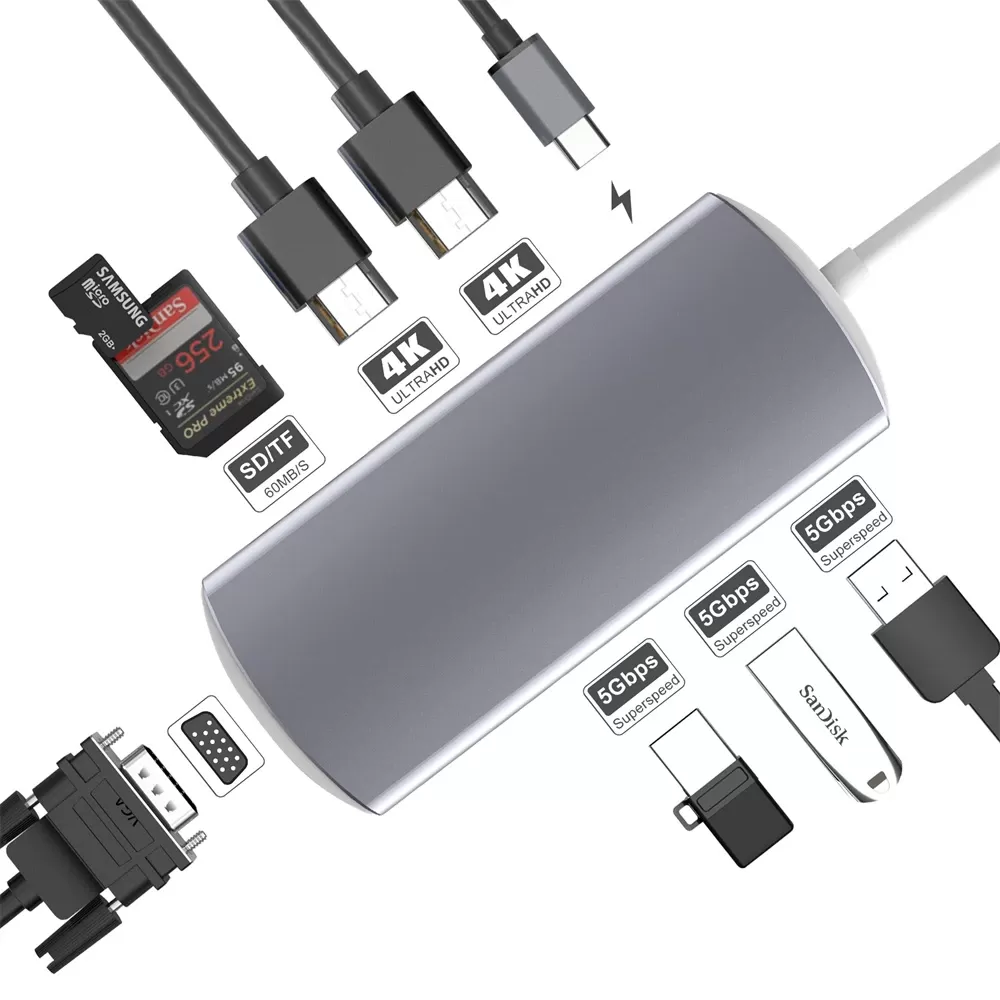




FAQ:
(1)Q;How to set Mirror Mode or Extend Mode?
A:For Win laptops: Click the Graphic Settings or Win+P to choose mirror or extend mode
For MacBook laptops: Apple logo-System Preferences-Displays-Mirror Display(Yes or Not)
(2) Q:Is it normal for the docking station to get quite hot? I have 2 monitors, a printer, a CD drive, and ethernet cord connected...
A:Yes, it's normal. When you touch your hand and feel the heat, it means the computer and docking station are working.When all the ports of the expansion dock are working, the power consumption required generates heat.
Hot Tags: usb c hub dual hdmi, suppliers, manufacturers, factory, customized, wholesale, bulk, OEM, in stock, 7 in 1 Usb C Hub To Single Monitor 4k 30hz Hdmi, component charging hub, Multi Port Docking Station, Best 16port Usb C Hub For Macbook, powered port set transfer station, Webcam Pc High Definition

10-in-1 USB C Adapter WF-2038F WFYEAR
USB C Hub, 10-in-1 USB C adapter, with HDMI 4K 30Hz, RJ45 100M, 1 USB3.0 5Gbps, SD / TF card reader
Read More ->

11 in 1 USB C HUB WF-2226 WFYEAR
11-in-1 VGA and USB 3.0 5Gbs ports * 2 USB C Data Transfer Multi-port Hub Extension bases
Read More ->

USB Type C Docking Station WF-1908D WFYEAR
Dock- 100W Power Charging,Dual 4K@60Hz, 2 USB3.1 GEN1 5Gbps , RJ45 Up TO 1000M for MacBook、PC
Read More ->

Usb Docking HUB WF-1908C WFYEAR
7 in 1 USB-C Laptop Docking Station USB Type C Hub Multiport Adapter Dongle with 4K HDMI、3 USB、SD/TF for Dell/Lenovo/Macbook Laptops
Read More ->
- Products Category
- USB C HUB & Docking Station(114)